Several people have told David that they are not sure how to add a comment to a blog posting they read online. So below are two ways to add a comment to a blog posting:
Method 1: Go to the posting's separate page.
- Click on the title of the blog post, as in the figure below:
- When the new page appears, scroll down until you see the "Post a Comment" area, as in the figure below:

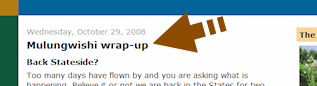 This takes you to a separate page for just that blog posting.
This takes you to a separate page for just that blog posting.
Method 2: Select the "comments" link at the bottom of a blog posting.
- Scroll down in the blog until you see the "comments" link at the bottom of the posting to which you want to add a comment. The link shows how many comments have been added to the blog posting so far. Feel free to comment. That's one of the great things -- communicate with the Persons right through blog postings.

- Click on the comments link to immediately go to the "Post a Comment" area (see the image above) of the separate blog post page.


excellent posting. the way you write is great. thanks. adding more information will be more useful.
ReplyDeleteBathmate